Photography has become an integral part of our daily lives whether it’s for personal or professional use. However, not everyone has the budget or skills for advanced photo editing software. This is where free AI tools for image editing come in handy. In this blog post, we will explore some of the most useful free AI tools available online for editing images.
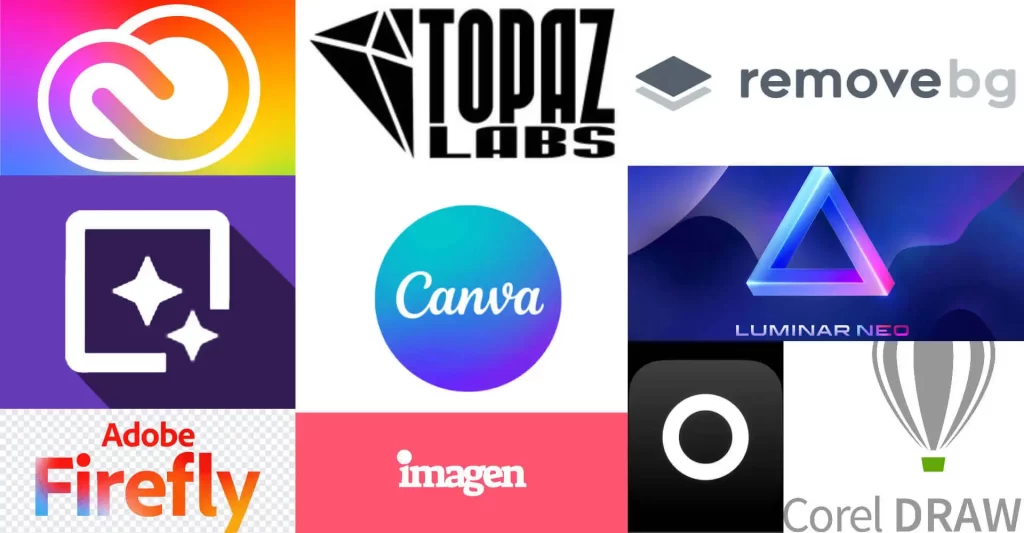
Content
Top AI Tools for Image Editing
Pixlr – A Powerful Free Online Photo Editor
Pixlr is one of the most full-featured free online photo editors available. It offers all the basic editing tools one would expect like exposure, contrast and color adjustments. But it also includes advanced features such as layers, masks and selection tools. Pixlr even offers effects and filters to get creative. Best of all, it works directly in the browser without requiring any downloads. Whether you need simple touch-ups or advanced manipulations, Pixlr is an excellent free option for all types of image editing tasks.
Generate Images with Adobe Firefly
While most editors focus on modifying existing images, Adobe Firefly allows creating images from scratch using AI. It offers tools to define attributes like color, tone, lighting and composition to generate realistic scenes and objects. Firefly is especially useful when you have a general idea but lack visual references. The AI assists in visualizing your concepts and bringing them to life through images. As a free tool from Adobe, Firefly opens up new possibilities for visual content creation without costs.
One-Tap Editing with Lensa
For quick and easy image enhancements on the go, Lensa is a top choice. This AI-powered photo editor focuses on simplifying common editing tasks. With a single tap, it can automatically adjust lighting, colors and other settings to optimize photos. Lensa also offers manual sliders for advanced users. The intuitive interface makes it perfect for social media sharing directly from your phone. Whether you need basic retouching or creative presets, Lensa delivers stunning results effortlessly.
Repair and Remove with Hotpot Tools
Accidents happen, and photos aren’t always pristine. That’s where Hotpot Tools comes in with its AI-powered repair and removal tools. It allows removing unwanted objects or filling in missing areas seamlessly using content-aware techniques. Backgrounds can also be replaced easily. Hotpot Tools is great for restoring damaged photos to their original state. The web-based editor is simple to use, making light work of complex manipulations for both novices and professionals.
Picsart – A Creative Playground
Creativity knows no bounds with Picsart. This feature-rich photo editor offers layers, masks, selection tools and advanced blending modes. But what truly sets it apart is its extensive collection of AI-powered filters, stickers, templates and more. From adding stylish textures to creating memes and graphic designs, Picsart unleashes the artist within. Its simple yet powerful tools are perfect for social media content, graphic projects and more. Best of all, it’s accessible from any device for on-the-go creativity.
Conclusion
In summary, the above free AI tools for image editing have made advanced photo manipulation accessible to all. From generating images to complex selections and repairs, these tools cover a wide range of needs. Individuals and businesses can now easily enhance visuals without budget constraints. As AI capabilities progress further, we will see these solutions empowering more creatives to bring their visions to life through high-quality imagery.
FAQs
How secure are these free online photo editors?
Most reputed free online editors do not require personal information and are reasonably secure when used casually. However, one should avoid editing sensitive photos online. The tools may also use analytics for improvements. If higher security is required, offline editors provide better privacy.
What level of skills are required to use these tools?
Beginners can start simply with basic tools on intuitive apps like Lensa and Picsart. Pixlr and Hotpot Tools offer robust features for advanced users too but have learning curves. Firefly requires some conceptualizing abilities. Overall, these were selected for their ease of learning, so most skills can be picked up through experimentation.

Jack is a blogger with a passion for technology who has been writing about the latest in the world of gadgets and gizmos. They are an avid reader of Science-Fiction novels and love to spend time with their wife and kids.





